So here we will start our tips and tricks of facebook
Here we will share tips and tricks that you should know if you are using facebook so without any further delay let’s begin
facebook tricks and hacks
1. 1. How to activate followers option on facebook . you have seen that when you visit any people profile you can see there is an option available FOLLOWED BY and you wondered how they got this option .
well this option you can also create this button available on your facebook profile . To activate that follow our tips and tricks .
STEP NUMBER 1
You need to visits to privacy setting then click on privacy setting you will find a option WHO CAN SEND ME FRIEND REQUEST AND then you have to visit this option and then selects FRIEND OF FRIEND
And then you have to come backs and followed the next steps
STEP NUMBER 2
You again have to visit privacy settings options and then click on privacy settings and then you will find a PUBLIC POST and then you have to visit inside of that public post option and wherever there is a public option in all the options you have to select that public option everywhere .
And then you have to visit your facebook profile and simply you need to refresh that face book profile in which you have applied your settings .
Now we will move towards our next tips and tricks
tricks for facebook
2 . These trips and tricks many of you will love and definitely try these tips . well the tips and tricks is that did you know you can see your family members , girlfriend, boyfriends or any other relative which photo or profile they like you can see that . To know how to follow our tips and tricks .
So let’s begin the tips and tricks
You have to open the facebook app and on the search bar you have to search their PHOTOS LIKED BY and you will find the many options called as keywords photos like by me or photos liked by friends etc you can visit any option you wish to see . Isn’t this a interesting tips and tricks
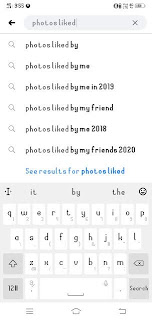
|
tips and tricks |
3 . Now let’s move towards our third tips and tricks
This tips and tricks is most interesting and amazing and I will be happy to tell you this is my personal favorite tips and tricks
Did you know you create your own avatar on your facebook profile to know how we can create our own avatar on our profile follow our tips and tricks
Let’s begin with the tips and tricks

|
tips and tricks |
facebook hack tricks
You need to open the facebook app and then visit side bar where all setting are available you have to scroll down and you will find a option more you have to clicks that option and then many options will be appear on your screen you have to visits the option AVTAR and then you can create your own avatar . This will make you cool in front of your friends

|
tips and tricks
facebook hints and tricks |
4.This is again an interesting tip and tricks . This is a kind of hidden type of tips and tricks . many of you have already installed the facebook messengers app . DID you know in this facebook messenger app you can call up to 50 different types of people and you can also create a room .
To do this you need to open the facebook messenger app and then you have to search for the option people and then you will get the option for creating a room and then you have to share that URL with the people whom you want to add in your room .
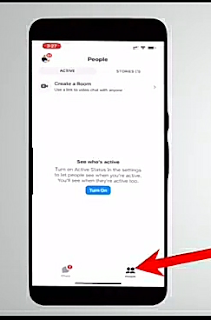
|
tips and tricks |
5. Now we move towards our next tips and tricks . This trick is for those people who want to make their facebook profile look more cooler and different from others . so let’s begin with the tips and tricks
To make your facebook profile cooler you can show your favorite music on your profile below your name and whenever anyone clicks on the music button that music will be played on isn’t this interesting this will make your profile totally different from other people and it will make you look cool .
To do this you have to visit your profile and then search for the option of post on your profile and then you have click on post option there you will find the option of music button and then you have to add your music to the profile .

|
tips and tricks |
6. Our next tips and tricks are important for the people who want to hide some post from your friend or any other family member .
You can set all this on your profile like whats app we are selecting people whom we want to show the status or story .
To do this tips and tricks you need to visit that friend or family members profile from whom you want to hide your story or status and then you have to see the option of edit friend list and then you will find the option of RESTRICT and then you have to visit that option and then he will not be able to see your post or story
7. These tips and tricks are also one of the important tips and tricks . If while using facebook you get bored and you want to play some games you can play games on the face book apps you need to click on three buttons available where all options are available and then you have to see the game button and start playing your game on that face book app . well this tips and trick was more related to fun
I hope you have enjoyed our tips and tips. This was our first tips and tricks part related to the face book. We will soon bring another part to this tips and tricks . you can show some support by sharing our article with your friends and family .

0 Comments:
Post a Comment