
What is the purpose of a graphics card
The graphic cards are mostly used today . With the development in technologies nowadays you can see there are many computers available and while purchasing them we are considering the feature of a high graphic card and because of the high graphics the computer or laptop price is very high .
The graphics are available in every computer or laptop but there is a difference in memory .
If you have any computer or laptop which is of low graphics then the price of that laptop or computer will also be low .
If you buy any computer or laptop which consists of 2 GB ram or more than 2 GB ram graphics then the price of your computer or laptop will be very high .
Why are high graphic card computers or laptops costlier ?
What is the work of a graphic card in your computer or laptop ?
You might have come across these questions and we are trying to provide answers for such questions .
Firstly you all should know what exactly the graphic card is .
what is a graphic card and what does it do ?
A graphic card (graphic meaning)is basically an electronic card or Hardware component which is also available in mobile , computer and laptops .
In computers or laptops the companies provide graphic cards inside the Motherboard .
If you wish to add more graphic cards to your computer or laptops then you can externally add more graphic cards .
Whereas in mobile phones we cannot add graphic cards externally because in mobile phones there are no separate slots given for the insertion of graphic cards .
Using a computer to add more graphics is easy work because there are separate slots provided to add more graphics .
So that you can add more graphics to your system .
We have now told you about what a graphic card is and now you should also know about how this graphics card works .
what does a graphics card do in a computer ?
Nowadays it has become very important for us to have more graphics in our systems .
Today everyone of you is doing the work of gaming or processor realet works so for that works you all required very high graphics .
If you are fond of gaming or you want to run big software like video editing , or you want to make any vfx effect then you need a high graphic card to do this kind of work .
All of you know that graphic cards are present in every computer , laptops or mobile phones . But these are normal graphic cards .
But you can't do video editing in high software with the help of these graphics .
If your system contains normal graphics then you will not be able to install high software in your system and if any how you have installed big software then it will not be supported by your system .
Because of this high software in your low graphic card then your computer or laptops will start to Hang .
If your system contains a high graphic card then it will run the high softwares easily without having any hang problems and will be supported by your system also and also you will be able to install such high software in your systems .
what graphic card do i need for gaming ?
Nvidia GeForce RTX 2080 Super. It is the best graphics card,
Nvidia GeForce GTX 1660. The performance is very excellent at such a price.
AMD Radeon VII. The high-end of AMD's offerings.
Nvidia GeForce RTX 2070 Super
AMD Radeon RX 580 8GB
Nvidia GeForce RTX 2060 Super.
The above all are the best gaming graphics cards which are very good for your gaming experience and to run your gaming software very easily on your systems .
what graphic card do i have ?
The Nvidia GEforce RTX 2080 TI is the best graphics card available in the market and it is a very good graphic card for your gaming and high video editing softwares .
How long do graphics cards last?
The graphic card will last for 3 to 5 years . it is not necessary that it will last for this year .
It will also depend on how you are using that card and what quality of that graphic card is .
The mid range graphics cards will generally be good for 1 to 2 years .
Why is a graphic card so expensive ?
The graphic cards are so expensive because in high graphic cards there is a high memory available and everyone knows the price of any laptop or computer will increase according to the memory we buy for that system .
The main work of the graphic card is to run your video and to run high software very easily and smoothly on to the systems .
Without a graphic card in your system it is very hard to play games and to run softwares on your system .
If you are playing any games in your systems and your system always get Hanged then you should know that the graphic card which you are using is a very normal graphic card .
How to install a graphic card in your system ?
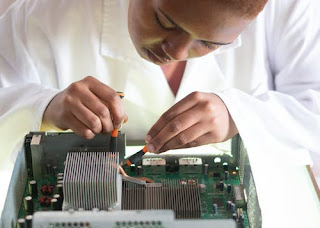 |
| what does a graphic card do |
To install a graphic card in your system is a very simple task . we will share with you how to install a graphic card step by step in your system .
Few things you should consider while installing graphic card :
Firstly select a graphic card which you want to add in your system and then check your system whether it will be able to provide that much power to the card or not .
Then secondly you have to check if your motherboard is capable of supporting that card . This problem is now mostly not present because nowadays there is a separate slot provided for the addition of graphic cards in your motherboard .
Thirdly you should know if your cabinet contains that much space available for the installation of a new graphic card .
How to install cards in your system ?
Firstly you have to download drivers for your card which you have selected .
Secondly you have to uninstall your old drivers . To do this if you want you can install a software called DDO . this will automatically uninstall all old drivers .
Now you have to search for a pci express slot in your motherboard and this is one of the biggest slots available .
Now you have to do one thing: the slots which will be available in your cabinet will be off and then you have to open it and you have to take down two biases from that cabinet .
Now you have to put that graphic card in your motherboard and then you have to close the cabinets .


0 Comments:
Post a Comment